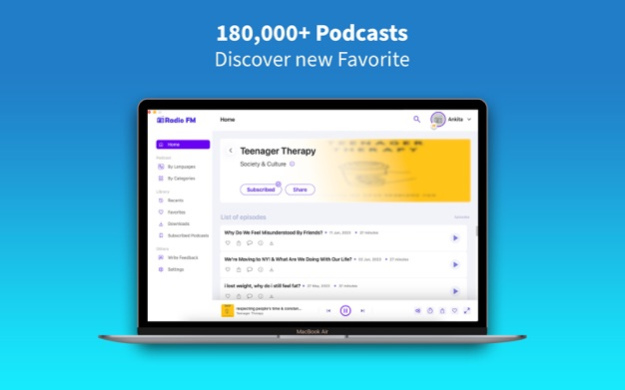Radio FM: Music, News & Sports 2.0.0
Free Version
Publisher Description
With Radio FM, you can play any LIVE, internet radio station on your iPhone, iPad, Mac or Apple TV.
Tune in to tons of radio shows featuring all the latest music from all of your favorite bands. Choose from thousands of stations and listen to plenty of genres.
Radio FM is the #1 player for internet radio! It’s easy to use and best of all
Still struggling to find that local radio station? Use the Suggest Feature to get your radio station added so you don’t miss your favorite show!
Radio FM features:
Listen to Live Broadcasts
• Tune in to a variety of different stations including news, sports, music, talk shows, comedy, live concerts and other programs available through internet broadcast
• Local stations can be easily found by selecting your location on a map
Search by Genre
• Explore stations from over 190 genres using the frequency tuner
• Various genres include Rock, Country, Rap, Hip Hop, Jazz, Pop, Reggae, Metal, J pop, J rock, Anime, K Pop, Gospel, House, Classic Christmas songs and many more.
• Car Mode feature - enjoy your favorite radios in the car without any distractions.
Tune in to Top Radio Stations
• Discover more than 50,000 live AM and FM Radio stations local and worldwide!
• USA radio: Virtual DJ, WIXX, Electric FM, 1.FM Country One, Star 104, Hot 104.1, DEFJAY, MOVIN, Fox News, WOGK, KJLH, The Beat 97.9, Smooth R&B 105.7, K-Country 93.7, K-love, WPOZ, KEXP, KCRW from USA
• Turkey radio: Kral pop, Super FM 90.8
• Italy radio: Radio Sei, 98.1 FM, 104.5 FM, Tele Stereo 92.7 FM, Centro Suono Sport 101.5 FM, 105 network, RDS
• Japan radio: J wave, NHK, Tokyo FM, J-Pop Sakura, TBS Kosakin De Waao, Big B Radio
• France radio: Europe 1 104.7 FM, NRJ, Skyrock 96.0 FM, Fun Radio, RMC, RTL2
Sleep Timer & Alarm Clock
• Listen to your favorite music radio as you fall asleep
• Sleep timer will automatically shut off based on the time you set so you don’t have to worry about exhausting your mobile data or battery
• Set an alarm to your favorite FM Radio as you wake up
• Start your morning with an update from your local news station
Easy-to-Use Features
• View currently playing songs for all stations on your home screen and manage your radio instantly
• Create Siri Shortcut of your favorite radio for quick access
• Access your recent stations from full player screen
• Find your browsing history in Settings
• Add stations to your Favorites list
More Features:
• Set your app theme according to your phone settings (Light or Dark)
• Guide screens to help you better understand the new UI
• Share what you are listening to with your friends and family
Download Radio FM and start enjoying the hottest songs, the best talk shows and plenty of internet radio shows today!
Note: It does not work without the internet. It requires an active internet or wifi connection to work.
Like us on Facebook: www.facebook.com/radiofmapp
Follow us on Twitter: www.twitter.com/radiofmapp
Follow us on Instagram: www.instagram.com/radiofmapp
Follow us on LinkedIn: www.linkedin.com/in/radiofmapp/
Follow us on Youtube: https:youtube.com/Radio-fmIn
For any suggestions/queries/problems in the app?
Write to us at support@appradiofm.com
Apr 13, 2024
Version 2.0.0
- Bug Fixes and Improvements
About Radio FM: Music, News & Sports
Radio FM: Music, News & Sports is a free app for iOS published in the Audio File Players list of apps, part of Audio & Multimedia.
The company that develops Radio FM: Music, News & Sports is RadioFM. The latest version released by its developer is 2.0.0.
To install Radio FM: Music, News & Sports on your iOS device, just click the green Continue To App button above to start the installation process. The app is listed on our website since 2024-04-13 and was downloaded 12 times. We have already checked if the download link is safe, however for your own protection we recommend that you scan the downloaded app with your antivirus. Your antivirus may detect the Radio FM: Music, News & Sports as malware if the download link is broken.
How to install Radio FM: Music, News & Sports on your iOS device:
- Click on the Continue To App button on our website. This will redirect you to the App Store.
- Once the Radio FM: Music, News & Sports is shown in the iTunes listing of your iOS device, you can start its download and installation. Tap on the GET button to the right of the app to start downloading it.
- If you are not logged-in the iOS appstore app, you'll be prompted for your your Apple ID and/or password.
- After Radio FM: Music, News & Sports is downloaded, you'll see an INSTALL button to the right. Tap on it to start the actual installation of the iOS app.
- Once installation is finished you can tap on the OPEN button to start it. Its icon will also be added to your device home screen.